A gentle hands-on with Mozilla's first browser for Android
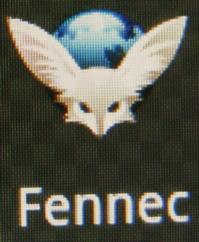 Android apps crash. There's no other way to say it. If you spend a lot of time installing and testing new apps on Android devices, you know it.
Android apps crash. There's no other way to say it. If you spend a lot of time installing and testing new apps on Android devices, you know it.
So when Mozilla officially rolled out its first public version of the Fennec mobile browser for Android with various warnings that it is a very early "pre-alpha," with experimental features that could require hard resets, I thought I knew what I was in for.
Despite those warnings, Mozilla has actually created a version of Fennec for Android 2.0+ that is relatively stable for something so new. I used it all day today and it never crashed.
Now, we've tested Fennec since it was only an Alpha release on Maemo in late 2008; and the first beta of that version launched just over one year ago, so Fennec is not exactly a brand spanking new concept here. But according to Mozilla's Vladimir Vukicevic, "About three months ago we had nothing working or even building on Android."
The problem is that it's stable like a tank...meaning it's also big and slow.
"Memory usage of this build isn't great -- in many ways it's a debug build, and we haven't really done a lot of optimization yet," Vukicevic said yesterday. "This could cause some problems with large pages, especially on low memory devices like the Droid."
This alpha build consumes a giant 31.67 MB of space, where the Opera 5 Mini Beta takes up only 1.8 MB. With Mozilla's trademark add-ons, Fennec can grow to even greater size. And yes, it is quite slow.
That said, there are a few major things to note about Fennec for Android 2.0.
Design
When you open Fennec, all you get is the multi-purpose address bar across the top which has the Wyld Stallyns-esque title of "Awesome Bar." It can be a search field, address bar, or even a status update field with the proper add-ons.
To access either browser tabs or the navigation buttons, you have to scroll to the far left or far right of the screen. When you first load a page, it's zoomed out to fit the browser so these controls are just out of view and accessible with a slight drag of the finger. But when you zoom in, it takes a bit more pulling to get to the sides. Zooming is quite unreliable at this point and it is so far only accessible by erratically double-tapping. On the Motorola Droid, the "back" and "menu" buttons have no effect on the browser at all, and the Alt key does not change the text over to the secondary keyboard. There is no soft key support on the Droid. Nexus One users can expect the virtual keyboard, however.
Weave Sync
This browser add-on for Firefox is essentially the same as Opera Link. It takes your bookmarks, saved passwords, open tabs, and browsing history and keeps them synched and encrypted between your desktop and your mobile device. With the Fennec Alpha, this is enabled, but as an experimental feature.
Though Weave Sync is problematic and perhaps the number one complaint about the alpha thus far, it can be made to work.
HTML 5
I spent a good deal of time on HTML5demos this afternoon with Fennec, and found that it supports the following HTML 5 tags: geolocation, canvas, offline, events, and postMessage (both same domain and cross-domain) like Android's native browser.
An SQL database query repeatedly hangs, where Android's native browser loads it up quite quickly.
Interestingly, though, Fennec supports the contentEditable tag which enables rich in-browser text editing. This was heretofore unsupported by any of Android's available browsers.
It's Android or Nothing
Now that Maemo has morphed into Meego, and development on Firefox for Windows Mobile has been halted, the only mobile platform that Mozilla is actively supporting with Fennec is Android. Tristan Nitot, president of Mozilla Europe, said versions for iPhone and BlackBerry are not likely to ever come to fruition, and development on Symbian platforms is uncertain at present.
To download Mozilla's Fennec alpha directly onto your Android 2.0+ device, simply scan the QR code above. Custom ROM images are not supported with the present build and only a few Android devices have been thoroughly tested, so compatibility still varies.