A mini review of Opera Mini 6 for iPad
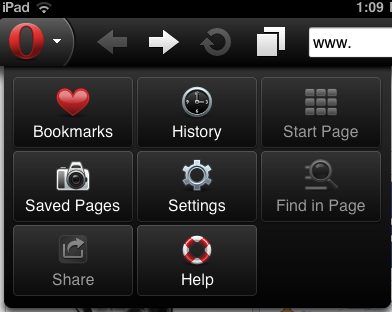
Opera fans command reverence and loyalty that even Apple must be jealous of. Opera has survived just about every conceivable market share abuse -- from Internet Explorer's crushing monopolistic dominance to wily new competitors like Chrome and Safari -- and loyal fans are major reason. Well, they, and Opera pushing new features at rapid pace. But competitors are imitating Opera's development innovation, too.
It's with this mindset that I set out to give Opera mini 6 for iPad a hard lookover late today. Little more than a year has passed since the browser released for iPhone, quickly achieving 1 million downloads. Clearly somebody wanted an alternative to Apple's WebKit-based Safari browser. Opera mini 6 released today -- for iPhone with updated features (such as support for retina display) and for iPad, supporting the larger screen size. I tested the software on a 64GB WiFi iPad 2.
Opera is immediately a more attractive browser than Safari. Perhaps it's that red and white on black across the top-side navigation menus. But the browser otherwise feels out of place in iOS, and that's not necessarily a negative. For example, unlike many other iPad apps I've used, Opera keeps its preference tabs with the browser and at top left of the screen. It's subtleties like this that makes Opera feel like an odd fit in iOS yet gives the browser character -- makes it more distinctive.
To be honest, I haven't used Opera on the desktop for awhile, so I got reacquainted today. It gave me perspective on the yet many ways the mobile browser is different from its elder sibling. I also intended to test Opera Link for synchronizing bookmarks and such between the browsers. However, I gave up after Opera repeatedly failed to recognize the importable HTML boookmarks file. So I didn't test sync, which promises to be one of the important benefits using Opera in both browsers. As I have so often written, synchronization is the killer app for the connected age. Sync is table stakes, and it's a must-have Opera has got.
There is a surprisingly full range of options accessible from the red "O" in the left-hand corner -- for managing bookmarks, accessing history, setting the start page, searching and sharing, among other features -- all presented in titles. While the top-level motif is attractive, vestiges of the iPhone version are found underneath. For example, the "Share" page, with options for Facebook, My Opera and Twitter, is oversized. It's like the developers blew it up to fill the space without really need for it. As such, fonts are overly large, which is disconcerting when moving from a web page with much smaller typefaces.
Additionally, there is no bookmark import feature that I could find. That's something you need to do on the desktop version, then use Opera Link to sync back to the iPad version. Too bad I couldn't get import to work right in Opera 11.11.
Unlike mobile Safari, Opera Mini 6 for iPad provides full control over search engine choices. Safari users can choose Bing, Google or Yahoo from the tablet's main settings control. Opera Mini 6 users are blessed with different choices and options to add others from the browser's search window. Google is default, with Amazon, eBay and Wikipedia presented. It's not obvious how to add others. But it's a simple trick. Just go to any website with a search box and hold down your finger in it. A menu will pop up offering to add the site to the browser's search box. It's simple and slick.
"Settings," which is accessed from the left-hand pull-down tiled menu, offers some surprises that perhaps are familiar to long-term Opera fans but not users of most competing browsers. The user can choose whether or not to load images -- a nice touch for low-bandwidth scenarios and the way pages are rendered, from Opera servers with 90 percent of the data compressed. Image quality is choosable, too, again useful when bandwidth is tight or capped and to accomodate Opera's server-side rendering. As would be expected, users have some control over cookies and remembering passwords (or not).
Opera Mini 6 for iPad fits nicely into the touchpad experience. Pinch to expand or shrink has real spring. Tabbed browsing is refreshing compared to mobile Safari. Opera presents tabs from a pull-down menu, where there also is a "+" symbol for opening new ones. The visual presentation is superior to mobile Safari, which presents open pages against a black backdrop. Opera users stay on the open page, which is less disruptive to the browsing experience.
However, I was somewhat disappointed with general web browsing. I found Opera Mini 6 for iPad to be surprisingly sluggish. Most pages opened much slower than they do on mobile Safari. But there are architectural compromises here. In an attempt to get around Apple App Store restrictions regarding competitive browsers and to improve performance, pages are rendered on Opera servers and, as aforementioned, sent compressed to the browser. I will do further testing, assuming bandwidth bottlenecks could affect performance given the unusual rendering architecture.
Something else, and this surprised me: Many sites -- Bing, CNN and the New York Times among them -- opened mobile browser pages rather than full desktop ones. Either it's a nasty bug, or Opera Mini 6 carries some legacy forward. I assumed that the settings were wrong, but changing the defaults didn't fix the problem. In a follow-up test, I may clear the cookie cache and try again. I find it hard to fathom mobile pages would load by design.
Opera Mini 6 for iPad is by no means a perfect browser, but it offers real competitive choice to Apple's mobile Safari. For once, it's not Apple's way or the highway. Opera Mini 6 is quirky and charming. If I ever work out the bookmark import kinks, I may switch to the desktop PC and tablet versions -- perhaps smartphone, too.
If you've used Opera on a mobile device, would you like to add your own mini review? Please do so in comments.