Which Firefox should you use -- 5, 6, 7 or 8?
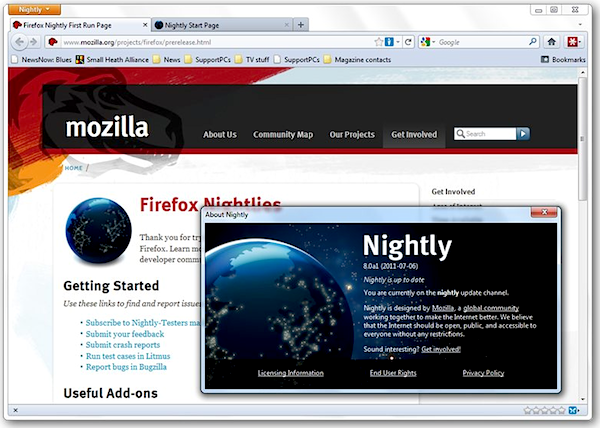
Mozilla has started the Firefox development merry-go-round again, updating its Beta, Aurora and Nightly 32-bit and 64-bit builds to versions 6, 7, and 8, respectively. Unlike the recent Firefox 5 release, version 6 introduces some visible new features, including a Permissions Manager for better privacy, while version 7 sees Firefox taking long overdue steps to address its memory consumption issues.
Once again, the question arises: Which version should you install, and what sets each release apart? Read on for our updated guide to what's happening with each version of Firefox.
This is the latest stable release of Firefox, and as such is recommended for most users. It contains all of the radical improvements of the landmark Firefox 4 release, but while new features were entirely absent, version 5 delivered on its promise of improved performance, better support for emerging standards (specifically HTML5 and CSS3), and squashing various bugs.
Anyone looking for something radically new in Firefox 5 would be disappointed. Firefox 6, however, does see the introduction of several new features, the main one being a new Permissions Manager.
Accessible from the Address Bar by typing "about:permissions", Permissions Manager allows the user to set privacy controls for individual websites. Choose "All sites" to set up your default settings for cookies, passwords, location, off-line storage and pop-up windows, then select individual websites to set customised policies that apply specifically to that site.
One bug Firefox 5 didn't address: browser memory consumption increasing the longer it's left running, resulting in degraded performance. Yesterday we posted a workaround involving a free add-on, but Firefox 6 sees the first steps taken to resolving this problem. Typing "about:memory" into the Address bar reveals an expanded dialog with buttons at the bottom of the screen that can help free up memory that Firefox has consumed.
Other changes in Firefox 6 include a new "scratchpad" for developers, allowing them to test live Javascript code, and support for more CSS3 and HTML5 standards.
The Beta installs over the top of the stable version, so is not recommended for less experienced users. Make sure you take a backup of your Firefox settings using a tool like MozBackup before you begin.
Aurora is an "alpha" build of Firefox, which means it's undergone minimum testing only. As such it's not suitable for everyday use, which is why Firefox Aurora is installed as a separate build alongside the stable or beta build, allowing you to test its features without affecting your day-to-day browsing. Settings are shared between Firefox Aurora and your other build, however, so again caution should be exercised before installing it.
Version 7's headliner: providing proper remedy to the age-old memory leak problem. Instead of relying on the user to manually free up memory using the "about:memory" dialog, version 7 takes control of the process itself through increased garbage collection frequency and defragmentation of memory chunks, which will reduce Firefox's memory consumption by tens or even hundreds of megabytes over a lengthy period.
Version 7 also sees the Address Bar tweaked to resemble Chrome and Opera: that means the http:// prefix disappears completely (https:// still appears, however, for secure sites), while www. is also grayed out to emphasize the domain name.
Firefox's Nightly channel gives users access to code hot off the press, but while you're looking at the latest bleeding-edge version of Firefox, you're also venturing into uncharted waters because much of this new code has had no testing at all. Nightly builds update regularly, so once installed you'll find your build updating on a much more frequent basis than other unstable releases.
Again, although Firefox Nightly installs alongside other builds of Firefox, we still recommend all but developers and serious, knowledgeable enthusiasts avoid using it.
As things stand, there's little to write about version 8 of Firefox. There are no release notes to work from, although we do know that planned features for version 8 -- web developer tools such as the Style Inspector and Highlighter Tool -- haven't yet been implemented in the build currently available.
Firefox Nightly is also notable for introducing the first dedicated 64-bit build for Windows users. This was introduced in version 7, but no 64-bit build has migrated to the Aurora channel, suggesting Windows 64-bit users will have to wait a little longer before enjoy the benefits it'll bring.
So, to Summarize...
Which version of Firefox should you try? Stick to the most stable version you feel comfortable with, and if you do decide to give the Nightly build a try, back up first, or use a non-critical machine or virtual setup (try VirtualBox), just in case…

Pingback: Olivenöl
Pingback: Olivenöl