Google Chrome 3: Incremental changes along the road to Extensions
It has been hard to tell, since Google pulled the "beta" flag from its Chrome browser back in December, where we are in that software's development process. So, clarifying for all the good folks in Fileforum: Welcome to 3.0.182.2, the current version of the browser not to be found in the stable download channel. Remember that Google is the first to say they "don't give to much weight to version numbers," and enjoy the latest rev for what it is: A few fixes, a few tweaks, and a lot of anticipation for Extensions, coming soon to a How-Did-I-Live-Without-This? near you.
The new iteration tackles far fewer fixes and changes than did the 2.0.180.0 version, released just over two weeks ago. A few odd focus problems, in which the browser couldn't figure out what to do when certain dialog boxes were closed, have been settled. So was a wonky drawing error that left the browser confused about how to present the bottom of the toolbar when the browser was maximized. (One is glad that Chrome's league of contributors are so diligent; I saw this happening intermittently on my own machine and was convinced I was imagining things, not connecting the dots between the glitch and my rare use of the maximized view. Now I know.)
The Find In Page function now understands how to search for the same text string in a newly opened tab, which is nice to have for those of us who often have multiple pages open for the same research purpose. Keepers of gargantuan bookmark lists, meanwhile, should see some performance improvement as Chrome changes how it indexes one's local stash.
I noticed a few grating glitches, particularly with how pages are displayed. Chrome's traded since launch on its clean and uncluttered look. That's still true -- and the menu bar still isn't missed -- but I can't understand how underlining clickable text contributes to looking clean or uncluttered. I'd prefer to disable that option. I cannot.
And though I'm perhaps the only person around who likes Chrome's default type sizes, it's inexcusable that the font-size selection tool behaves so weirdly, most notably jacking up the button texts on news.google.com but not increasing the size of the actual text on the page. Changes to the font settings did, however, pass correctly between the browser and an iteration of Gmail previously loaded as an applications shortcut, and to a subsequently loaded pages on other sites; the lack of consistency is annoying. (Rumors that a band of rogue optometrists have seized control of Chrome's font sizing and plan to ruin the eyesight of millions of Google News readers were unconfirmed at press time.) And BTW, Google, would it kill you to cut a reviewer some slack and throw a "return to defaults" button in that font-selection area under Options? Sheesh.
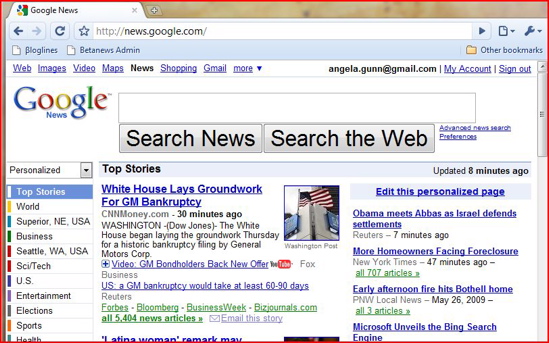
Right now, though, Google's collective mind is on Extensions (not to be confused with Experiments, that marvelous toyland of JavaScript and HTML 5 fun). At Google I/O this week, developers confirmed that efforts are accelerating to built out that ecosystem, which has proven such a powerful draw from Firefox and, to a lesser extent, IE. Of course, Firefox's extensions have in the past, if a user wasn't disciplined about jettisoning junk, led to extraordinary system clutter. A few are even available to the brave and curious. The latest iteration of Chrome seems to be holding the line on memory protection (still excellent, I found) and the famous interface. But what happens when Chrome extensions can be easily written by anybody with competent HTML, JavaScript, and CSS skills? The mind reels.
What we know about the extensions ecosystem so far is exciting stuff. Security updates will happen automatically and with no user involvement. As apps do currently, extensions will be treated by the browser as separate instances, with all the smart resource allocation that implies.
There's even evidence that Google will exercise some basic control over how extensions look and where they sit in the window -- nice for those who will need to use extensions written by people with better coding skills than design sense. All intriguing, but if that's where the Chromium crew's head is right now, perhaps we shouldn't be collectively surprised at what turns out to be a relatively thin set of improvements and additions between versions 2 and 3.
Scott Fulton will be along presently with detailed performance test results, but I ran a couple of the more common Web-based tests just for fun. The latest Chrome scored a 94% on the Acid3 test, failing a linking test that's been a problem for the browser for months. It passed Scanit's Browser Security Test with perfect performance. Anecdotally, speed increases were palpable but not substantial in ordinary usage.