How to wirelessly print photos from Android with new Gmail Cloud Print
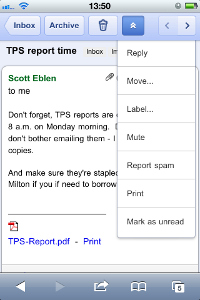
Monday, Google announced it will be rolling out its "Cloud Print" mobile Gmail feature over the next few days to U.S. users. Cloud Print lets users pair their Google ID with various printers, and then send print jobs from anywhere the user has a connection.
In mobile Gmail's options menu, there is now a button simply marked "print" which lets the user send a print job to his Cloud Print tray from his Android or iOS mobile device. From here, the user can select the destination printer and begin printing the contents of selected emails, and .pdf or .doc attachments. This is an incredibly useful feature, as it eliminates the need for printer drivers for mobile devices.
For Apple's iPad, wireless printing required third party applications to print from devices not supported by Apple's AirPrint. With this, users can copy content to their Gmail account and print it from there.
The feature is not currently enabled in the standalone Gmail application for Android, and we have not had a chance to test it yet in iOS. In Android, however, the feature worked on the first try and various text-only attachments successfully printed with no problems.
This functionality also opens a door to let Android users print their photographs wirelessly and more or less instantly from their mobile devices.
In Google's version of Android, the camera application has a button labeled "share," where your photos can be sent to various applications and websites. One of the choices is Gmail, and you can attach a photo to a Gmail message. These can be sent to yourself or saved as drafts. When the message is received in Gmail, the attachment should now have a "print" button next to the preview window.