IE8 Beta 2 adds standards mode, suggestions, 'Web slices'
Validating all indicators since Monday that a revamped beta was ready for public eyes, Microsoft lifted the lid on Beta 2 of Internet Explorer 8 this afternoon, offering the first glance at some very competitive new features.
With every intention of evening up the score with Firefox 3, Microsoft opened up its public beta process for the first edition of IE8 to contain a full list of new features. Beta 1 (which was launched back in March) concentrated on making the engine work and rendering pages properly; now it's Beta 2's turn to dazzle the public.
"We looked very hard at how people really browse the Web. We looked at a lot of data about how people browse and tried a lot of different designs in front of many kinds of people, not just technologists," reads a blog post from IE General Manager Dean Hatchamovitch this afternoon.
To that end, IE8 will work to "one-up" Firefox in a number of regards, including a completely revised, color-coded tab bar that resembles something that's only in the "laboratory" stage at Mozilla. "IE8...takes into account that there are often relationships between new tabs that users open, and the browser can make it a lot easier to figure out which tabs go with which," Hatchamovitch wrote.
In addition, users will see the first real-world tests of a concept called Web slices. It's a kind of hybrid between a Web site and an add-on, where a branded service can perform a little function on the side or in the background, on the user's behalf. Perhaps Wikipedia can look up the name of someone the user has found on a site, or Amazon can check on the availability of a book title the user has found elsewhere.
The slices feature depends on major Web sites' willingness to embed functionality into their main Web pages that "teaches" IE8 how to integrate these new functions into the user's suite of commands. Some of slices' functionality is also being integrated into the search bar, as participating Web sites will now be able to "suggest" resolutions or completions to user queries, often including thumbnail images accompanying the text. This too appears to be an effort to "one-up" Firefox 3.
As Microsoft confirmed yesterday, the InPrivate privacy envelope will also be tested here for the first time. This will enable a user to switch IE8 into a mode where no details of his personal session is recorded permanently on the system, and all data regarding that session is wiped from both memory and hard disk on exit.
What Microsoft had been calling "standards mode," referring to IE8's new deference to rendering pages in accordance with instructions set forth by standards bodies rather than with how IE6 chose to render them, is being premiered in IE8 Beta 2 as "compatibility mode." Apparently in full awareness of potential problems this may cause, Microsoft actually preceded announcements of Beta 2's availability to the press today with a warning about what we might see.
"Because you're actively engaged in developing and maintaining websites, Microsoft wants to make you aware of a display issue related to Internet Explorer 8," the warning read. "Upon initial release, browsing in default Internet Explorer 8 Standards mode may cause content written for previous versions of Internet Explorer to display differently than intended. To enable existing content to display as expected, Microsoft is providing a compatibility tag that you can add to sites that might be affected. This tag instructs Internet Explorer 8 to display site content as if it were in Internet Explorer 7. This option helps ensure that existing content will continue to display seamlessly in Internet Explorer 8 without requiring any additional code changes."
That tag shows up alongside the new address bar as an icon with either a whole or a broken page, representing the "compatibility" status of the active Web page.
BetaNews will be actively testing IE8 Beta 2, of course, and we'll let you know what we find as soon as we can.
![]()
6:50 pm EDT August 27, 2008 - Well, there's some bad news...at least for us. BetaNews doesn't exactly look too good in Internet Explorer 8 Beta 2's default rendering mode, which in its current parlance is called "Compatibility View turned off."
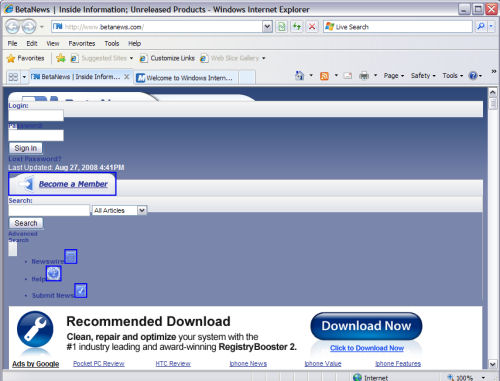
Compatibility View is the browser's rendering system for producing pages in the style that Internet Explorer 6 (carried on by IE7) might expect. It's represented in the browser by a "broken page" button that's up by default (after installation), and which can be depressed by the user to turn this mode on.
We also found InPrivate viewing mode not to be a persistent item on the screen, as we first believed based on Microsoft's description yesterday, but instead a command in IE8's new Safety menu. When this mode becomes active, then the InPrivate indicator appears in the status bar; otherwise, it's absent.

More importantly, perhaps, InPrivate browsers are separate windows that are spawned by the main IE8 process. You can run a private and a non-private browser window simultaneously.
We also successfully invoked IE8's new color-coded tabs feature. Here, tabs belonging to pages that are spawned by other pages (for instance, by middle-clicking on a hyperlink) will be represented by like-colored tabs. This way, you know which pages are associated with what sites or site groups.
