Microsoft removes the blinders from the front end of VS 2010
At an independent Visual Studio developers' conference in San Francisco this morning, Microsoft's VS 2010 general manager Jason Zander revealed the first publicly distributable screenshots of the new front-end display for the latest build of Visual Studio 2010, the company's commercial software development suite.
The first official look at the revised IDE screen was posted on Zander's blog last week. And the public's first taste of VS 2010 came last October, when the Community Technology Preview of VS 2010 was first shared with developers. That version revealed the suite's first use of Windows Presentation Foundation (WPF) -- the graphical library now used by Office 2007 -- for the display of new, graphics-rich features such as database visualization tools, document editing tools, and team scheduling. But the front-end -- the main screen of the IDE where all the coding takes place -- had not yet been transferred from its old homebase in Microsoft Foundation Classes (MFC) to WPF, even though Visual Studio is the principal development tool for applications that use WPF.
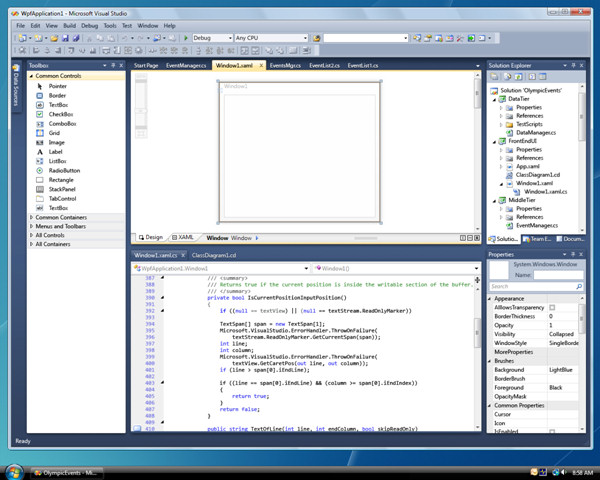
Last October, Microsoft did demonstrate some early pictures of VS 2010 builds using a full WPF-based IDE, but only for a very few seconds -- not enough for audience members to count all the features. As it turns out, the WPF version is much easier on the eyes, and utilizes a somewhat better layout, although in terms of functionality, it doesn't really differ all that much from VS 2008. Users of the VS 2010 CTP -- which is a virtual machine geared for Microsoft Virtual PC -- will have already seen the general placement of the suite's key features, including the familiar Solution Explorer, and the pane divisions between design and coding.
The difference that developers should be able to notice immediately is how fluidly and richly they will be able to construct graphic, interactive objects using the design pane, and watch the system construct XAML code to match it in the coding pane. Some of this rich functionality had already been introduced in Microsoft's Expression Studio series, its Web application environment geared more toward graphic artists than language developers.
But one question developers have had since October was answered today: Would Microsoft incorporate the ribbon -- the reworked graphical command system introduced in Office 2007 -- into Visual Studio? Some developers were keen on the idea, others weren't. Today, the naysayers had the day: VS 2010 will retain the traditional menu bar and toolbars familiar to long-time developers.
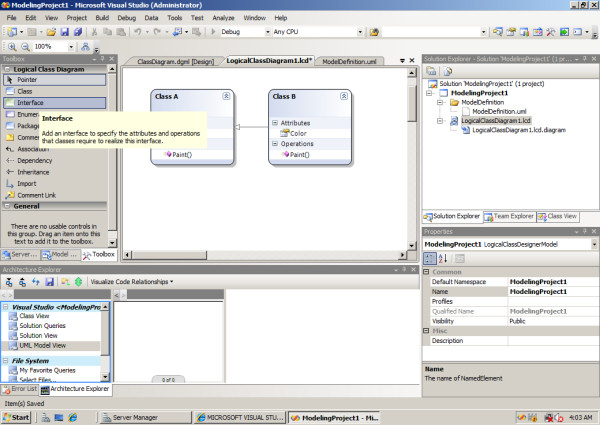
And rather than have features and windows of the IDE given equal weight, and enabled to be docked along a series of tabs along the left side (adjustable according to preference), VS 2010 shows a reconsidered approach to object placement: Code elements are given central prominence, usually in the center of the workspace. Each of those may be docked within tabs like documents, in a manner that's already familiar to users of other Microsoft applications. Tools and add-ins, such as Solution Explorer, the Toolbox (where controls are dragged from), and the Properties window, are then given their own subordinate windows which may be repositioned by the developer according to convenience.
It's actually a step backward, in terms of Microsoft's IDE history, toward the era when Visual Basic and Visual C++ were sold separately but shared a common IDE. But that step may actually be welcomed by developers who believed the gathering of just about everything into a common tab bank, was becoming difficult to manage and convoluted to decipher during difficult projects. Though tools may still be docked, developers may not find themselves having to dock them just to reacquire needed screen space.
The Community Technology Preview is still available from Microsoft. But once again demonstrating that the company's marketing and development teams run on different schedules, the CTP was allowed to expire on January 1 before it was refreshed. As a result, the development team actually took the unusual step of publishing a way to hack the VMC file for the virtual image, so that its time clock doesn't automatically synchronize with that of the host system.
