Microsoft Uses Silverlight to Spiff Up Search
Microsoft has unveiled an application that combines its Silverlight technology with Windows Live Search, code-named "Tafiti." The name means "to search" in Swahili. It integrates the various types of Live Search, and allows users to store and share search results by placing them on "shelves." From there they can be stored or e-mailed or blogged about. Tafiti runs on any browser and platform that Siverlight is compatible with.
In addition to the virtual shelves, the application also includes a carousel to help the user navigate through returned search results, and a tree view where search results are placed on the limbs of a tree and allows for visualization of search results. While the applicaiton is likely to never become an actual Microsoft product, the team responsible for creating Tafiti has made it publicly available.
![]()
6:45 pm August 21, 2007 - Easily, Tafiti (a name that sounds like something Buddy Hackett once sang) is a showcase for Silverlight 1.0's programmable visual ability, probably far more than an attempt to improve the efficiency of online search. Intuitive this ain't. But it is impressive in that it enables textual elements to be portrayed as objects that can be dragged and dropped in sensitive locations ??" a feature that XHTML today can't replicate.
Tafiti's opening page presents a torn sheet of legal pad paper, in which you type your search query and click on Go. From here, the system becomes a kind of ballet of moving objects, as if all the textual elements were greased underneath. A center panel with a file-drawer motif opens up in the center, while cellophane-looking filing tabs show up on the right for storing found items.
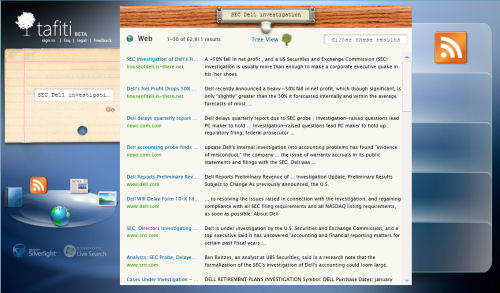
Along the left side, there's a rotating carousel of icons (which don't all appear in Firefox 2.0, though they worked well in our tests for IE7), representing the context in which your search results appear. Microsoft is attempting here to discover a new way to select categories from a list, and this time it doesn't work out all that well. With all five icons (RSS, books, Web, news, images) having equal size and weight, it isn't all that clear that the category you've selected appears at the bottom of the carousel. If icons receded in the distance or could be made foggier or clearer with respect to whether they're selected, it might make more sense.
"News" view of search results is indeed impressive, as the arbitrary layout of items on the page does resemble certain elements of newspaper layout. Surprisingly, there's effective use of white space. If only this part of Windows Live Search could integrate images as well, just this part alone could be outstanding.
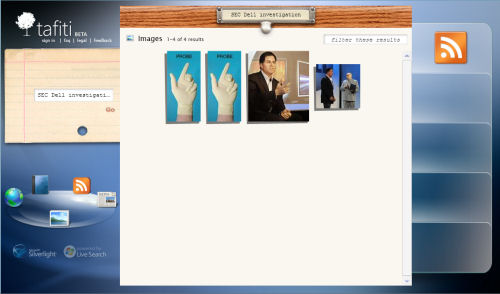
But it's Tafiti's handling of images -- or rather, Windows Live Search's handling underneath -- that shows signs of stress. Our search for "SEC Dell Investigation," for instance, turned up a few interesting results that apparently equated with a synonym for "investigation," unfortunately placed beside an old photo of Michael Dell. We promise this photo is un-retouched.
In perhaps the most existential search metaphor thus far attempted, Tafiti's Web search results offer an alternate view ??" in much the way that William Shatner's version of "Rocket Man" was an "alternate" portrayal from Elton John's. In "Tree View," you're taken to a kind of cardboard forest at sunset, where it appears you've just planted a tree.
From the tiny seed of context, a multitude of weeping white branches emerges, each of which supports a headline waving in the breeze, little green leaves twisting among them like renegades from a Walt Whitman verse. The most relevant searches appear at the top, the least relevant are weighted down toward the bottom. A slider along the bottom enables you to trim this tree, making heavier branches evaporate into the contextual ether while the more relevant ones remain.
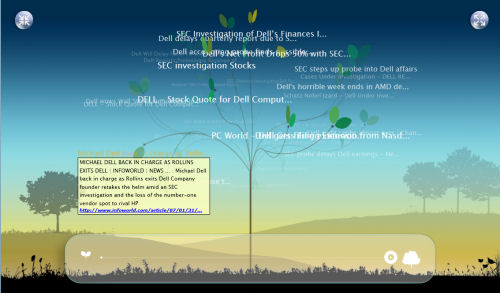
Rotation buttons enable you to place the tree in motion as though its roots were on a carousel. And in a visual metaphor that could evoke several emotions, many of them incompatible with one another, the longer the tree remains in motion, the more your leaves turn brown. Look around, you can hear your mind singing. Leaves are brown, and the sky is a hazy shade of Windows.
It may not be the most functional search tool ever developed, but in the end, it does a far better job of demonstrating the programmability and dynamic attributes of Silverlight than "Hello, World," and some of the checkers-playing demos that followed it.
