Never lose another game (file or settings) again
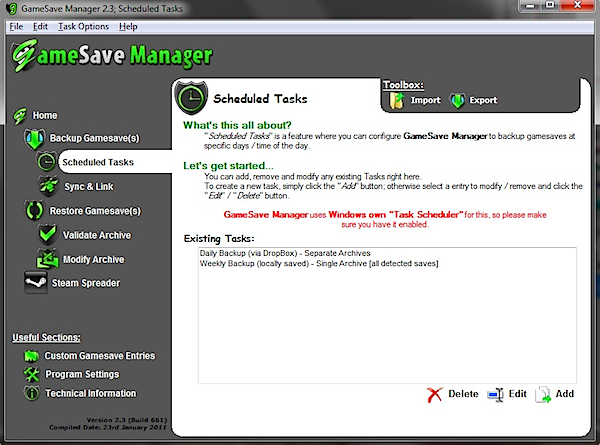
If you're an avid or occasional gamer, how many hours -- days, even -- of hard work and effort are locked up in your game save files? All those monsters defeated, puzzles solved and bonus levels attained are stored in a handful of files or Registry settings, which are as vulnerable as any other file or setting on your PC.
Most backup tools can, with a bit of research and hard work, be configured to back up the folders and settings of your favourite games, but a far easier solution is to use a dedicated free tool called GameSave Manager. It supports nearly 800 games, with more added regularly in the form of database updates. It's simply an essential download for any gamer.
Once installed and launched, the program scans your computer for compatible games against its database, which can be updated from the Help menu. This database is compiled through community contributions, which ensures it should be robust and accurate.
Start by selecting Backup Gamesave(s) to examine which games have been detected: tick any you wish to back up, and select one to see exactly what will get backed up. Games can be backed up to another folder/drive, FTP or even a Dropbox folder. Look out for a Link and Sync option, which allows you to store all your game settings and saves in your Dropbox account, ensuring they're always backed up and also synchronized across your other PCs if you'd like to play the same game on another machine.
By default, all backups are verified to ensure they can be relied on -- manually test a backup's integrity from the File menu. When you come to restore your backups, it's suggested Vista and Windows 7 users first temporarily disable User Account Control as some game saves can't be restored while it's switched on.
GameSave Manager also has one bonus trick up its sleeve: Steam Spreader allows you to move Steam-powered games to a different drive or partition, perfect if you've just bought a SSD and want your favourite games to enjoy a speed boost without having the hassle of uninstalling and reinstalling everything first.
GameSave Manager is a freeware download, and requires a PC running Windows XP, Vista or 7.
Get more great applications news like this at Software Crew.
