Opera Next clears clutter from the browser UI
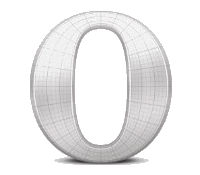 The pace of browser development is quickening, with Firefox now being on a quarterly schedule. Software companies are now also much willing to release beta projects on an eager public, and we have become used to seeing endless Firefox updates pushed out. Opera is just as keen to give its users a preview of what to expect in future versions of the software and this is something that is highlighted by Opera 'Next' v11.50, also known as project Featherweight.
The pace of browser development is quickening, with Firefox now being on a quarterly schedule. Software companies are now also much willing to release beta projects on an eager public, and we have become used to seeing endless Firefox updates pushed out. Opera is just as keen to give its users a preview of what to expect in future versions of the software and this is something that is highlighted by Opera 'Next' v11.50, also known as project Featherweight.
We've already seen a few previews of Opera's upcoming releases, but project Featherweight brings a fresh new look to the browser interface. The rather minimalist interface features a completely redesigned set of icons for the toolbar, which are more muted in style that in previous released. The result is a sophisticated look and feel that already feels polished.
Toolbar buttons no longer feature borders, and a softer color palette means that there are fewer distractions from what you are trying to look at online. If you want to keep buttons to an absolute minimum, or you just happen to be a fan of keyboard navigation, you can opt to hide the back and forward buttons to free up more toolbar space.
The new streamlined look is in keeping with the speed improvements to be found in the redeveloped rendering engine. As with the early builds of Firefox, the next completed version of Opera may still be a little way off, but the previews that are being released not only look good but, on the whole, seem stable enough for day to day use.
The browser is available for Mac, Windows and Linux. You can find out more and download the software by paying a visit to the Opera 'Next' v11.50 review page.
