Video: Xbox 360 Interface in Action
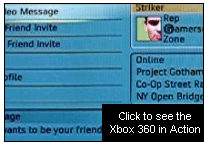 With the Xbox 360, Microsoft has shifted its focus to the community aspects of gaming. The new console will center around Xbox Live, enabling users to create profiles, locate fellow gamers and communicate in various different ways. The following two videos highlight the interface Microsoft has developed to accomplish these tasks.
With the Xbox 360, Microsoft has shifted its focus to the community aspects of gaming. The new console will center around Xbox Live, enabling users to create profiles, locate fellow gamers and communicate in various different ways. The following two videos highlight the interface Microsoft has developed to accomplish these tasks.
Xbox 360 will use a Gamercard as identification throughout the Xbox Live world. Users can view basic information on a fellow gamer, such as avatar, reputation and type of player via the card, or drill down into a detailed Gamer Profile. The profile also contains the gamer's status -- online or off -- and what game her or she is playing.
The Gamerscore listed in the Gamercard gives a sense of how good a player is. Each game gives out 1000 points through achievements, and each game can contain 5 to 50 achievements.
From a profile, users can invite that player to join a game, and optionally attach a video or text message. Messaging goes beyond just game invitations, however, with the Xbox 360 Message Center. Xbox Live users can receive messages from friends, Microsoft itself, and even game publishers - if they opt in.
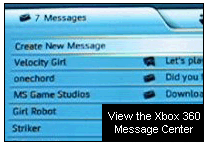 Messages can include game and friend invites, text and video messages, and video chat invites. Friends are listed alongside the Message Center, and the system displays what each user is currently doing - from playing a game to watching a movie.
Messages can include game and friend invites, text and video messages, and video chat invites. Friends are listed alongside the Message Center, and the system displays what each user is currently doing - from playing a game to watching a movie.
Microsoft envisions the new Xbox Live as an always-on service, and every single experience on the Xbox 360 is hooked into the network when logged in.
Additionally, Microsoft will now keep track of the last several hundred people each gamer has played with. The idea is to enable users to more easily find players with similar interests, even if the game has ended.