XP SP3 distribution proceeds after auto download filter put in place
After delaying the availability of Windows XP Service Pack 3 through its Download Center for one week after an incompatibility problem was discovered, Microsoft has now opened it up to automatic distribution.
SP3 actually was released last week, but in a limited fashion: by direct download, specifically through links on Microsoft's Web site, on its FTP site, and on services like BetaNews FileForum, as well as through retail and volume licensing channels. Now, consumers who use the Windows XP client and who have Automatic Updates turned on will be alerted to its availability, though Microsoft informed BetaNews earlier that SP3 should not yet have been made to be installed automatically. In other words, XP users shouldn't wake up one morning and find SP3 on their systems.
The delay, as it turned out, was triggered by an incompatibility discovered between SP3 and Microsoft's Dynamics Retail Management System, which is actually still being worked out. Customers with RMS are still being advised not to install SP3 until the problem is effectively resolved; Microsoft has yet to say exactly what the problem is.
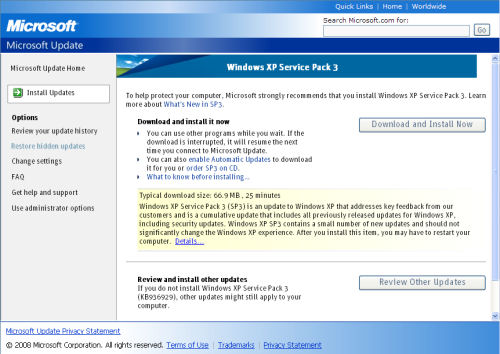
In a post to her team's blog yesterday, Internet Explorer 8 program manager Jane Maliouta revealed some interesting details for both IE7 users and IE8 testers who use, or plan to use, SP3. Unlike the case with prior service packs, she noted, SP3 does not install the latest Web browser; so IE6 users will actually remain IE6 users, at least for the time being. But IE7 users who upgrade to SP3 will note that their option to uninstall IE7 will have been removed.
As Maliouta explained, it's because SP3 actually has replacement files for IE6. But once they've been installed on a system running IE7, they overwrite the IE6 rollback files.
"This behavior is by design and here is why," she wrote. "When we install IE7 on Windows XP SP2, we backup the existing IE6 files in an uninstall directory. Those IE6 files are the ones that shipped on XPSP2 plus all the security updates you've installed while using IE6. Windows XP SP3 contains a newer version of the Internet Explorer 6 files. If you have XP SP3 on your system and uninstall IE7, your system would revert to the backed up (older) version of the IE6 files rather than the newer XP SP3 version."
You can uninstall IE7, she went on, but it means uninstalling SP3 first.
Maliouta went on to say that IE8 Beta 1 will fully support, and be supported by, XP SP3. However, if you happen to have installed IE8 Beta 1 on SP2, there may be a surprise for you: Microsoft Update will not make SP3 available to you for automatic download, for reasons she explained were somewhat similar. The solution: Uninstall IE8 Beta 1 before installing XP SP3, then re-install IE8 Beta 1 afterward.
In an article published Friday by CIO, former Linux Watch blogger Steven J. Vaughan-Nichols -- who typically has very little good to say about Microsoft -- proclaimed XP Service Pack 3 "the best Windows PC operating system I've ever used," adding that it was actually a "pleasure" to upgrade two of his old Pentium 4 systems that were incapable of running Windows Vista.
"In contrast, Windows Vista SP1 will finally run on one of my computers without any ongoing problems. That's the best I can say for it," Steven added. He did not appear to also be testing Internet Explorer 8, however.