Yahoo Search Pad vs. Google Squared Showdown: History in the making
Online search engines have proven themselves a boon to topical research... and to sticky-note sales, when you finally hit the mother lode of great sites you want to remember without condemning them to the unfiltered pond that is your bookmarks list. Yahoo on Tuesday released Search Pad, a search companion meant to snip, store and annotate useful items; Google Labs last month unveiled Google Squared, which also aims to help parse and organize online information.
Yahoo Search Pad, a close spiritual relative to Yahoo's 2005-era "My Web" search-saving tool, entered beta back in February. It's designed to stand by while you search on that site and, when it detects that you're following a train of thought, to keep track of the sites you find.
Google did something like this with the now-defunct Notebook project, but at the moment it doesn't offer anything really similar. But now it has Google Squared -- an interesting idea, a potentially useful tool for certain kinds of quick-and-dirty preliminary searches, but a bit vexing in its current incarnation.
Google Squared is suited to searches that do, or should, pull up a lot of very specific facts. For instance, I decided to search for information of great royal courtesans of history. (You run the search that interests you, pal, and I will run mine.) Each courtesan has a date of birth, a date of death, at least one royal to whom she was linked, some basic biographical information, and perhaps an available image.
I started with Nell Gwynn, that pretty, witty consort of Charles II, typing just her name into a starting square. Google returned a thumbnail image and an excerpt of a longer description on Wikipedia, and suggested a few other pieces of information for which I might wish to add search columns Google might auto-populate -- date of birth, date of death, full name, place of birth, died (yes, in addition to "date of death"), spouse, profession, father, mother and religion. I also had the option to my own categories, which Google also would attempt to auto-populate.
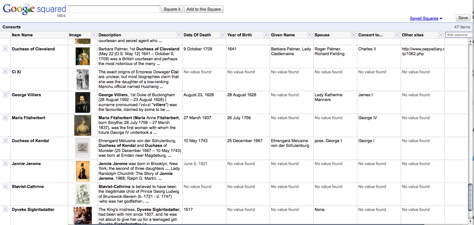
It may be a mark of the sheer fun this tool provides that the problem that's most annoying to me at the end of my testing is the 50-row limit. (Trust me, one can name a great many more than 50 royal mistresses.) Also, this isn't a spreadsheet as one normally understands such things; the order in which I free-associated the 49 ladies and one gentleman into the system is the order in which I must keep them.
So spreadsheet-style sorting isn't Google Squared's game. Alas, search -- or, specifically, parsing search results into my tidy categories -- gave Google Squared trouble as well. Google was able to reliably pull in images for all but a couple of the most obscure subjects, and did a good job of finding general descriptions on Wikipedia and other sites. Beyond that, it was mainly a crapshoot. It located 20 dates of death, an easier datapoint than date of birth for most of the subjects, but could not parse the information available in Wikipedia even though it displayed it just one cell over. (Cells can be manually edited.)
More worrisome were the occasional errors when the system simply pulled in the wrong date. We were a bit confused a well by the system's results with "madame de pompadour" and "Madame du Pompadour" (the same woman). Google Squared managed to link both to her Wikipedia bio, but grabbed different text and photos. And it missed another duplicate -- these courtesans excel at having multiple names -- altogether. We also disliked a quirk in the system that requires you to pick your own text from a picklist after entering it in a blank cell.
The system doesn't give you many options for working with (that is, drawing information from) sources one selects oneself. The history of European royal families (including their mistresses) is well-documented on many sites; though the Wikipedia data-scrape was fairly good for basic data and great with images, it would be useful to be able to specify where Google Squared ought to be looking. We ended up chucking a lot of useful URLs into a catchall "Other sites" column of cells -- helpful for warehousing, but not even as useful as one's trusty old bookmark list.
Keeping track of masses of URLs is where Yahoo Search Pad shines. The functionality turns up on the right of the screen when you begin a search, and you can either add results to previous named-and-saved searches or start anew. The pad basically keeps a list of the sites you've visited, along with a space beneath each item for notes. Individual results are easily deleted, and can be arranged with simple dragging and dropping. We were unable to bump against any upper limit on the size of individual notes during our testing.
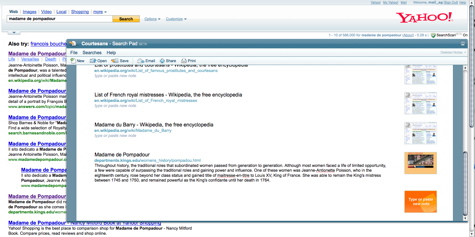
Each collection of Search Pad results can, in theory, be shared with its own special URL. We were unable to test this process due to multiple errors.
Perhaps the most excellent research feature in Search Pad is one that just might keep some writing from hurting themselves. If you find a site that you like, grab some text and paste it into a new note. Yahoo will examine the text and source it for you, pulling in the title and URL for the page. Considering how many writers-that-should-know-better seem to get busted for using chunks of online text without attribution, this feature alone highly recommends the Search Pad function.
Your reviewer has a sad tendency to think in spreadsheets, and her long, long list of Search Pad discoveries was less to her liking than Google Squared's boxy cells. But otherwise there's currently no contest -- Yahoo Search Pad's staked its territory and refined its approach to be a full-on tool for in-depth research. Google Squared is fun, and as promised it delivers a quick-and-dirty first pass for large search projects with lots of discoverable data points. One can easily imagine noodling around in that application until it was time to get serious about a project; after that, our final verdict is in favor of Yahoo Search Pad all the way.
