Yahoo's latest Messenger beta goes its own way
It's clearly not a button-down, businesslike IM client: Having experimented with a special Vista version that apparently didn't go over well, Yahoo now is adding personalized polish to its latest free personal messenger, still in beta.
Last December, Yahoo previewed a trial version of its Messenger client with a look and feel that was tailored for Windows Vista. That appears to be the end of that little fork in the road, as last Friday's refresh of its 9.0 beta (build 1389) adopts a customizable "tortoise shell" appearance that complements any decor, including Windows XP.
The latest feature to be re-integrated into the 9.0 beta is online gaming, which is a staple of the existing 8.0 release and something Yahoo has always said would eventually become part of 9.0. For now, its list of games seems somewhat familiar, as it appears the company has been busy making its existing repertoire compatible with the new system.
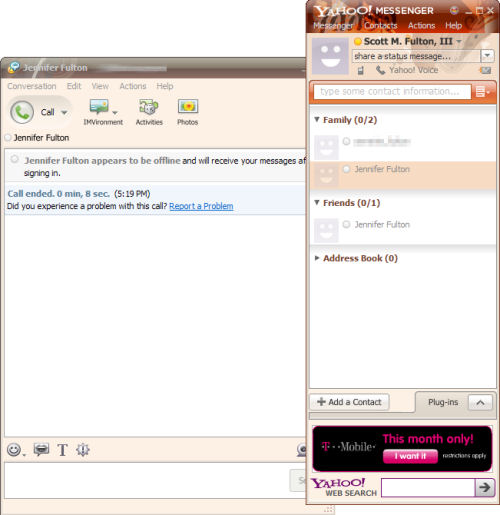
Overall, the design direction Yahoo is headed looks a lot less like Vista and more like Skype, especially with regard to how it handles voice calls. But as BetaNews member thefalcon2k5 wrote on Saturday, its handling of streaming video is, sending only about one frame per second.
If video continues not to be Yahoo Messenger's strong suit, its ability to find unique angles for advertising tie-ins remains quite healthy. One of the 8.0 version's key features has been so-called IMvironments, which are animated worlds where users' messages to one another appear, and which members of a chat can interact with directly. Among the newest 9.0 beta's newest and preferred IMvironments for users to choose include one world devoted to Kellogg's Apple Jacks cereal, and another quite literally devoted to Hanes' ladies underwear. We didn't have time to test everything in Yahoo's closet before press time.
Testers will still need to be cautious about the installation procedure, just as they have before. Choosing "Standard" as an installation option will reset the default Web browser's home page to yahoo.com, install the Yahoo Toolbar in the Web browser, and adjust the System Registry (in Windows) to load Messenger and sign in automatically upon system startup.
