Chrome OS update makes Google Cr-48 worthy cloud PC alternative
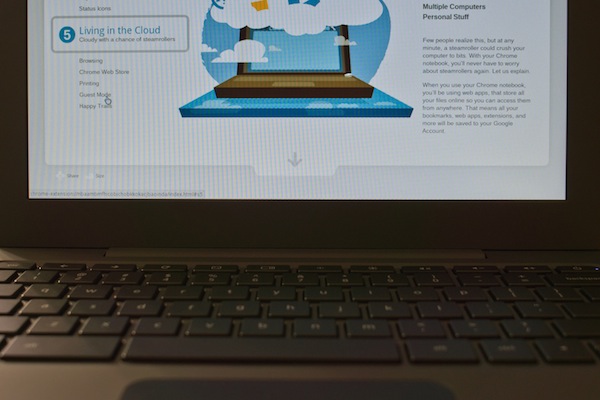
This week, I unexpectedly started using Google's Cr-48 notebook running Chrome OS as my production system. On Monday, my 11.6-inch MacBook Air fatally crashed, leaving no real alternative since a friend has my Windows laptop. So I fired up the Cr-48, which I reviewed in December in seven parts. It has been a great week that got better after installing yesterday's Chrome OS update -- "0.10.156.46 (Official Build caa798a8)."
I started using the Cr-48 full time a second time with sense of urgency. I couldn't fall back to MacBook Air. It was sink or swim. Treading water wouldn't be good enough. Swim I did: As a work replacement PC, the Cr-48 has proved its worthiness, with Chrome OS obviously being major reason; Google synchronization is another. This second week's use also has me reconsidering the merits of the browser as a user-interface motif.
Some quick background: In early December, Google launched a pilot program distributing 60,000 Cr-48 laptops, with 12.1-inch screen, 1.66GHz Intel Atom processor, 2GB RAM, 16GB SATA SSD, WiFi and Verizon 3G. Chrome browser is the user interface, and the computer requires a persistent Internet connection. My biggest usability gripe was the trackpad, which proved to be unresponsive and prone to clicking on the wrong place. There were other quirks, such as slow-connecting WiFi, which just didn't seem right for a PC requiring constant IP connection. Audio fidelity also was subpar, although I didn't understand how much until applying the newest update.
Sizing up Chrome OS Experiences
Chrome OS proved capable for my work needs this second week using Cr-48 full time. But Google's cloud most certainly isn't for everyone. My work doesn't require using Microsoft Office documents or specialized local applications. I've been doing all my writing in a browser for years. Also, I have a fast Internet connection. No connection would grind most work to a halt, if using the Cr-48. That said, how often does the corporate network or Internet connection go down (and for long periods)? Please feel free to answer about your company in comments.
However, personal productivity would be more challenging, as much now as three months ago. For example, I shoot photos in my digicam's RAW format. I have yet to find a reliable browser-based photo-editing service that would meet my RAW editing needs; there are plenty of online JPEG-editing options, however. Also, I would find audio or video editing difficult, whether for personal or professional purposes.
Using Cr-48 has not converted me to Google Docs, which I don't really need more than Microsoft Office (which I also don't need). But other Chrome OS pilot testers have different experience. A Betanews reader who goes by the handle bbq (would you people please use real names) writes in comments: "I'm on week 12 with the Cr-48, and I've grown my use of Google Docs exponentially. In any given week now I use it to collaborate with work colleagues on documentation, prepare lectures for a one-night-a-week class that I'm teaching, maintain student grades and most spreadsheets all on Google Docs. I've given several public presentations using the VGA output from the Cr-48, and it is all in the cloud."
I've been pondering switching completely over to the Cr-48 and selling the MacBook Air. Last night I delivered my MBA for repair. The Apple Genius who first inspected the laptop concluded that the flash memory had failed. That was something I would never have expected from sold-state storage. But, hey, motherboards fail and they've got no moving parts. My local Apple Store received the 128GB flash drive yesterday, and now sometime in the next few days some Genius will replace the defective part. This is the third Air I owned where the drive failed, which is one reason I'm thinking about selling. The satisfying week using the Cr-48 is another reason.
But as aforementioned, the cloud isn't good enough, yet, at least on Chrome OS. I would occasionally need to borrow my wife's MacBook Pro, a strategy that works for Betanews reader bbq: "What's really been a wake-up call for me is how effortlessly that choice lets me use the best machine for the purpose: if I need some fancy graphic from a massive Windows workstation app, I generate it there and add it to my document from that machine. If I'm out and about I use the Cr-48, and if I'm at home I'm starting to use it more too just because it's quieter than my overclocked Ubuntu box."
This week, one of Betanews' oldest registered users, who goes by handle Digital Sin, comments about using iPad and Cr-48:
It just so happens that I received the Google Cr-48 laptop around the same time as my iPad, so it's interesting to see how they kind of compete with one another. The Cr-48 is so light and good on batteries that it just floats around the house from room to room depending on who had it last and what they needed it for. But so does iPad, though the Cr-48 feels a little less fragile since I didn't have to pay for it, so I'm a little more discerning about where iPad ends up, Usually when it's all said and done, the iPad is what gets used more since it has a little better design and is just friendlier and a bit more inviting (I don't hold that against the Cr-48 since it's just for testing).
The Browser is My Bond
I really enjoyed working in Chrome this week, much more so than during the seven days in December. Before yesterday's Chrome OS update, the Cr-48's trackpad performed horribly. I hadn't understood how badly the trackpad impaired my user experience until coming back and using a mouse. With a functional cursor, I truly experienced the browser UI and appreciated its benefits more fully. Now, post-update, with the trackpad working like it should, I don't really need the mouse anymore.
The browser motif helped me to see how exhausting is the more traditional desktop user interface, including elements Mac OS X's Dock or Windows' taskbar. Whether desktop, Dock or taskbar, the user moves the cursor across vast areas of screen, even when using keyboard shortcuts. These movements create distraction I now recognize disrupts concentration and workflow. I couldn't appreciate this before because of the Cr-48's irregular trackpad movements.
In Chrome OS, the browser fills the screen; there is no desktop. Most of the movement takes place across the top of screen, moving from browser tab to tab. Some readers will surely observe that the Windows taskbar can be placed along the top of the screen, as could be a browser toolbar. These actually add distraction. They're not as tidy or contained as the tabs. Anyone could mimic such behavior by running the Chrome browser full screen on a PC and using only cloud services and Web apps. Try for a week and see if you find it a less-distracting, less-time wasting way of working.
Working on MacBook Air, I would listen to music in iTunes, reduced to the mini player and floating above other applications. While writing this post, I used the MOG Web app open in a tab streaming music -- Brand New, Broken Bells and The Arcade Fire. I can still look up to the tab to see what's playing, without any distractions from the desktop.
Additionally, I found the browser UI to be responsive, and the fonts render beautifully. Video streaming still drops too many frames, but that's presumably an issue with Adobe Flash, as YouTube HTML5 streams are delicious by comparison.
Good is Now Lots Better
Yesterday's Chrome OS update offered up some mighty big fixes. According to Google's Chrome Releases blog:
- 3G modem activation fixes
- 3G connection to the carrier fixes
- Wi-Fi connectivity/Out of the Box fixes
- New trackpad and sensitivity setting adjusted
- Auto update engine and debugging improvements
- Power optimizations
- GTalk video/chat optimizations
- Audio CPU utilization improvements
- Improved on screen indicators: brightness, network status, update
I've already attested to the enormous difference in using the trackpad. Google should never have shipped Chrome OS on Cr-48 without adequately functioning trackpad. As I reported above, I have a much better reaction to the browser motif with functional cursor than I did in December. The audio improvement simply stunned. Audio is louder and there is noticeably better fidelity listening to streamed music as before -- as good as locally played tracks to my audiophile ears. WiFi now connects instantly when I lift the lid and near instantly when disabled and reenabled. The update is a helluva way to end another full week using Chrome OS and Cr-48 notebook.
I was feeling pretty good about the cloud PC earlier in the week, but even better now. For context, here's what I wrote in December:
1. "A week with Google's Chrome OS laptop, Day 1: Getting acquainted"
2. "A week with Google's Chrome OS laptop, Day 2: Becoming a cloud citizen"
3. "A week with Google's Chrome OS laptop, Day 3: Living with Flash"
4. "A week with Google's Chrome OS laptop, Day 4: Who is the cloud for?"
5. "A week with Google's Chrome OS laptop, Day 5: My life in the cloud"
6. "A week with Google's Chrome OS laptop, Day 6: Adopting a new lifestyle"
7. "A week with Google's Chrome OS laptop, Day 7: Settling in for the long haul"
If you've got the Cr-48, please share your user experience in comments. Better: email joewilcox at gmail dot com. Even better: email to discuss writing a review. Betanews loves reader submissions for their authenticity and closeness to the entire audience.
